Postfix Amavisd-new SpamAssassin インストール
amavisd-newインストール
[root@centos ~]# yum -y install amavisd-new
amavisd.conf編集
[root@centos ~]# vi /etc/amavisd.conf
# @bypass_spam_checks_maps = (1); # controls running of anti-spam code
↓
@bypass_spam_checks_maps = (1); # controls running of anti-spam code ←コメント解除(スパムチェックを行わない)
$mydomain = 'example.com'; # a convenient default for other settings
↓
$mydomain = 'centos.orz'; # a convenient default for other settings ←変更(ドメイン名を指定)
$virus_admin = "virusalert\@$mydomain"; # notifications recip.
↓
#$virus_admin = "virusalert\@$mydomain"; # notifications recip. ←コメントアウト(ウイルス検知を管理者に通知しない)
↓下記をコメント解除
### http://www.clamav.net/
['ClamAV-clamd',
\&ask_daemon, ["CONTSCAN {}\n", "/var/run/clamav/clamd.sock"], ←変更(ソケットをclamdに合わせる)
qr/\bOK$/m, qr/\bFOUND$/m,
qr/^.*?: (?!Infected Archive)(.*) FOUND$/m ], amavisd起動
[root@centos ~]# /etc/rc.d/init.d/amavisd start
[root@centos ~]# chkconfig amavisd on
[root@centos ~]# chkconfig --list amavisd
amavisd 0:off 1:off 2:on 3:on 4:on 5:on 6:off
main.cf編集
[root@centos ~]# vi /etc/postfix/main.cf
↓最終行に下記を記入
# Filter configuration
content_filter=smtp-amavis:[127.0.0.1]:10024 master.cf編集
[root@centos ~]# vi /etc/postfix/master.cf
↓最終行に下記を記入
# Amavis configuration
smtp-amavis unix - - n - 2 smtp
-o smtp_data_done_timeout=1200
-o smtp_send_xforward_command=yes
-o disable_dns_lookups=yes
-o max_use=20
127.0.0.1:10025 inet n - n - - smtpd
-o content_filter=
-o local_recipient_maps=
-o relay_recipient_maps=
-o smtpd_restriction_classes=
-o smtpd_delay_reject=no
-o smtpd_client_restrictions=permit_mynetworks,reject
-o smtpd_helo_restrictions=
-o smtpd_sender_restrictions=
-o smtpd_recipient_restrictions=permit_mynetworks,reject
-o smtpd_data_restrictions=reject_unauth_pipelining
-o smtpd_end_of_data_restrictions=
-o mynetworks=127.0.0.0/8
-o smtpd_error_sleep_time=0
-o smtpd_soft_error_limit=1001
-o smtpd_hard_error_limit=1000
-o smtpd_client_connection_count_limit=0
-o smtpd_client_connection_rate_limit=0 SpamAssassin設定
[root@centos ~]# vi /etc/mail/spamassassin/v310.pre
#loadplugin Mail::SpamAssassin::Plugin::TextCat
↓
loadplugin Mail::SpamAssassin::Plugin::TextCat ←コメント解除(TextCatを有効にする) SpamAssassin起動
[root@centos ~]# /etc/rc.d/init.d/spamassassin start
[root@centos ~]# chkconfig spamassassin on
[root@centos ~]# chkconfig --list spamassassin
spamassassin 0:off 1:off 2:on 3:on 4:on 5:on 6:off
SpamAssassinアップデート
[root@centos ~]# vi /etc/cron.daily/spamassassin
↓下記を記入
#!/bin/bash
cd /etc/mail/spamassassin
wget -qN http://tlec.linux.or.jp/docs/user_prefs || wget -qN http://www.flcl.org/~yoh/user_prefs
cp user_prefs local.cf
cat << EOF >> local.cf
report_safe 0
rewrite_header Subject ***SPAM***
EOF
/etc/rc.d/init.d/spamassassin restart > /dev/null Postfix再起動
[root@centos ~]# /etc/rc.d/init.d/postfix restart
procmail設定 (POPの場合)
[root@centos ~]# vi /etc/procmailrc
↓下記を記入
SHELL=/bin/bash
PATH=/bin:/usr/bin
DROPPRIVS=yes
MAILDIR=$HOME/Maildir
DEFAULT=$MAILDIR/
LOGFILE=$MAILDIR/procmail.log
# 件名に「未承諾広告※」を含むメールを破棄
:0
* ^Subject:.*iso-2022-jp
* ^Subject:\/.*
* ? echo "$MATCH" | nkf -mwZ2 | sed 's/[[:space:]]//g' | egrep '未承諾広告※'
/dev/null
# ヘッダーに「X-Spam-***」がない場合、spamassassinを起動
:0fw
*!^X-Spam.*
|spamassassin Outlook Expressの設定 (POPの場合)
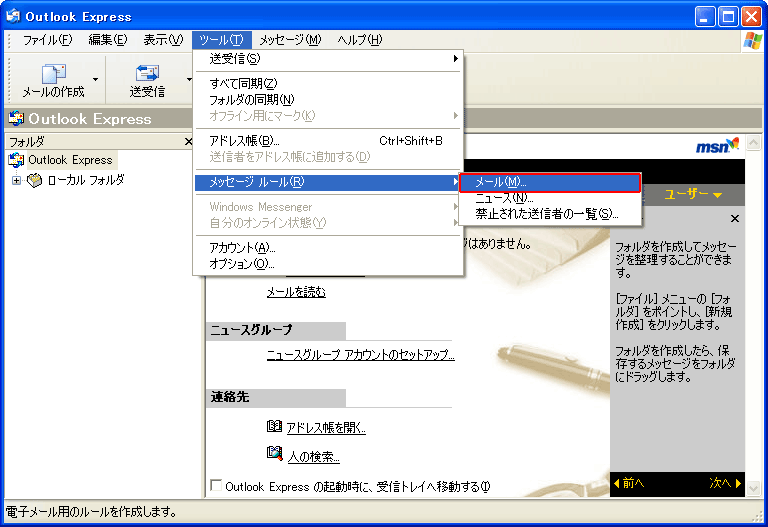 1.上部メニューから「ツール」>「メッセージ ルール」>「メール」をクリック。
1.上部メニューから「ツール」>「メッセージ ルール」>「メール」をクリック。
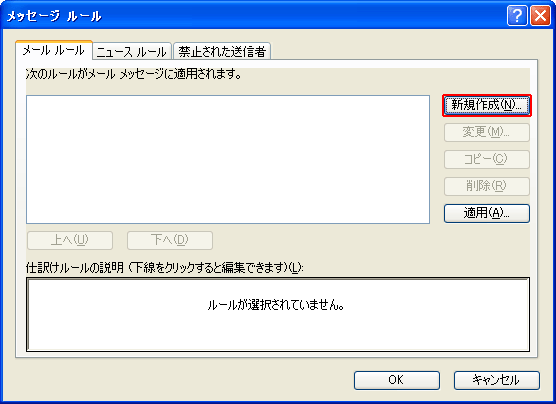 2.「新規作成」をクリック。
2.「新規作成」をクリック。
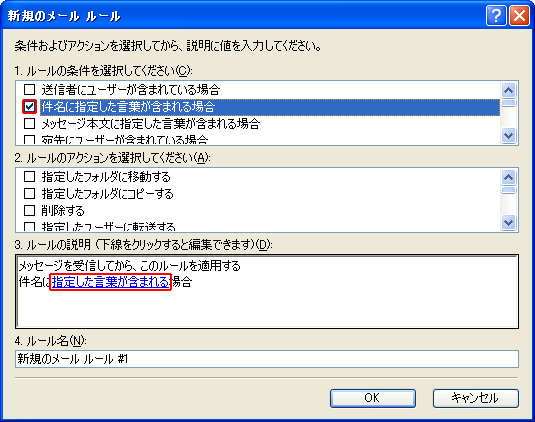 3.「件名に指定した言葉が含まれる場合」にチェックを入れ
「指定した言葉が含まれる」をクリック。
3.「件名に指定した言葉が含まれる場合」にチェックを入れ
「指定した言葉が含まれる」をクリック。
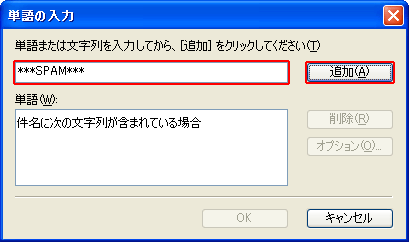 4.「***SPAM***」と入力して「追加」をクリック。
4.「***SPAM***」と入力して「追加」をクリック。
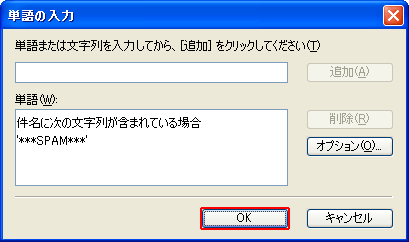 5.「OK」をクリック。
5.「OK」をクリック。
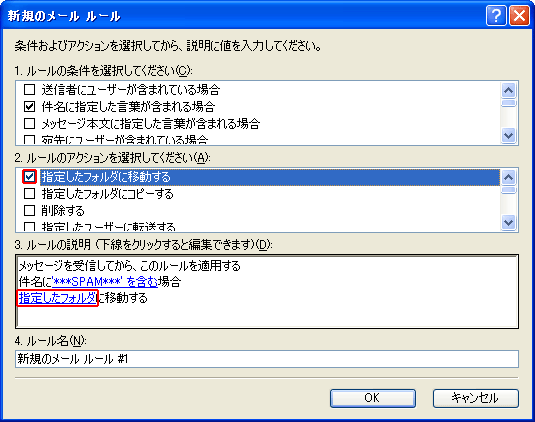 6.「指定したフォルダに移動する」にチェックを入れ
「指定したフォルダ」をクリック。
6.「指定したフォルダに移動する」にチェックを入れ
「指定したフォルダ」をクリック。
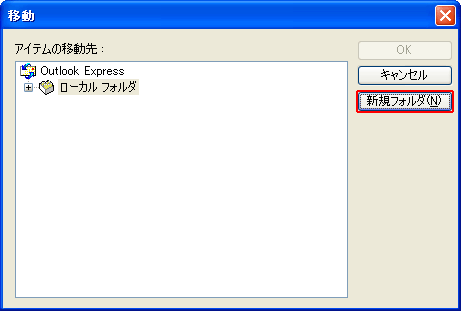 7.「新規フォルダ」をクリック。
7.「新規フォルダ」をクリック。
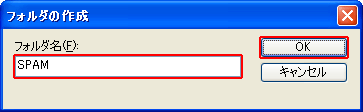 8.「SPAM」と入力して「OK」をクリック。
8.「SPAM」と入力して「OK」をクリック。
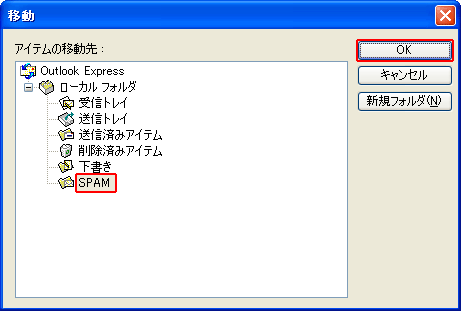 9.「SPAM」を選択して「OK」をクリック。
9.「SPAM」を選択して「OK」をクリック。
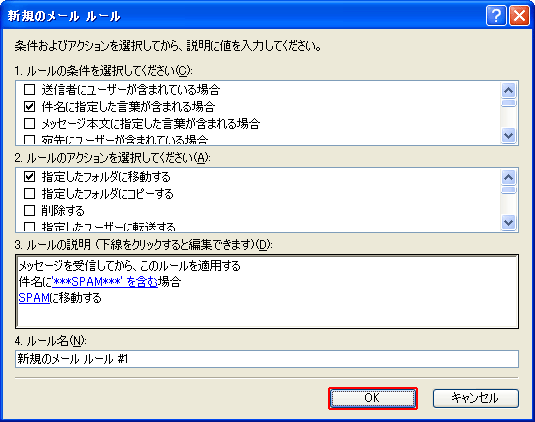 10.「OK」をクリック。
10.「OK」をクリック。
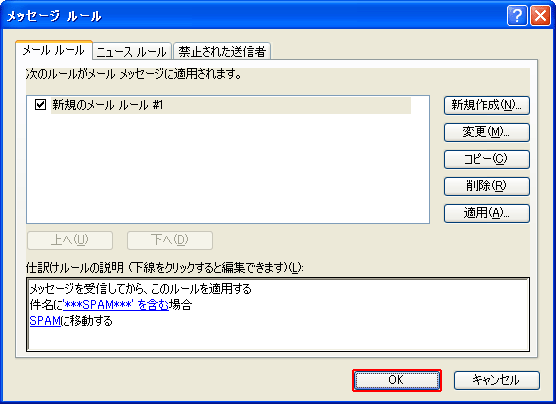 11.「OK」をクリック。
11.「OK」をクリック。
既存ユーザー用スパムメールボックス作成(IMAPの場合)
[root@centos ~]# mkdir -p /home/user_name/Maildir/.spam/{cur,new,tmp}
[root@centos ~]# chmod -R 700 /home/user_name/Maildir/.spam
[root@centos ~]# chown -R user_name:user_name /home/user_name/Maildir/.spam
追加ユーザー用スパムメールボックス作成(IMAPの場合)
[root@centos ~]# mkdir -p /etc/skel/Maildir/.spam/{cur,new,tmp}
[root@centos ~]# chmod -R 700 /etc/skel/Maildir/.spam
procmailrc編集(IMAPの場合)
[root@centos ~]# vi /etc/procmailrc
↓下記を記入
SHELL=/bin/bash
PATH=/bin:/usr/bin
DROPPRIVS=yes
MAILDIR=$HOME/Maildir
DEFAULT=$MAILDIR/
SPAM=$MAILDIR/.spam/
LOGFILE=$MAILDIR/procmail.log
#VERBOSE=ON # 詳細ログ出力
# 件名に「未承諾広告※」を含むメールを破棄
:0
* ^Subject:.*iso-2022-jp
* ^Subject:\/.*
* ? echo "$MATCH" | nkf -mwZ2 | sed 's/[[:space:]]//g' | egrep '未承諾広告※'
/dev/null
# ヘッダーに「X-Spam-***」がない場合、spamassassinを起動
:0fw
*!^X-Spam.*
|spamassassin
# ヘッダーに「X-Spam-Status: Yes」がある場合、「.spam」ディレクトリに格納
:0
*^X-Spam-Status: Yes
$SPAM スパムメール学習 (IMAPの場合)
[root@centos ~]# vi /etc/cron.daily/sa-learn
↓下記を記入
#!/bin/bash
# spamフォルダをスパムとして学習
/usr/bin/sa-learn --spam /home/*/Maildir/.spam/cur
# Maildirフォルダを通常のメールとして学習
/usr/bin/sa-learn --ham /home/*/Maildir/cur
# spamフォルダ削除する場合は下記をコメント解除
#/bin/rm -f /home/*/Maildir/.spam/cur/* Outlook Expressの設定 (IMAPの場合)
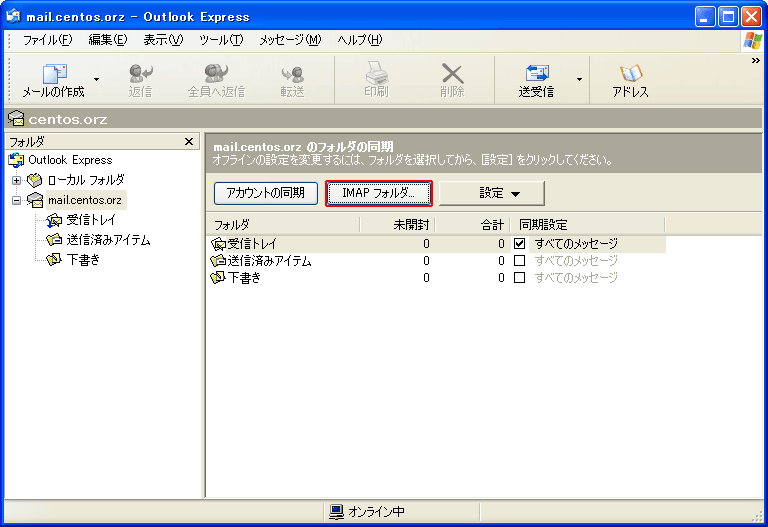 1.「IMAPフォルダ」をクリック。
1.「IMAPフォルダ」をクリック。
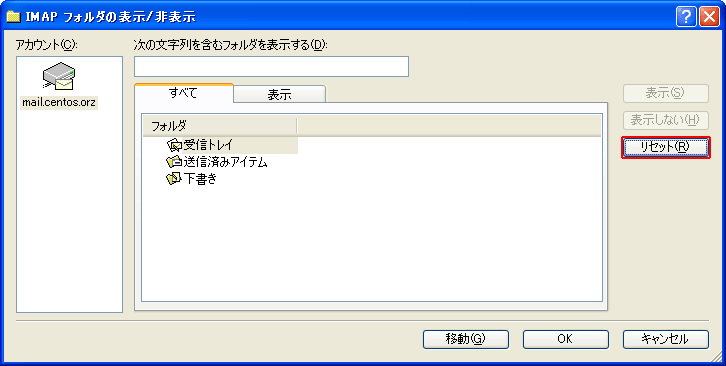 2.「リセット」をクリック。
2.「リセット」をクリック。
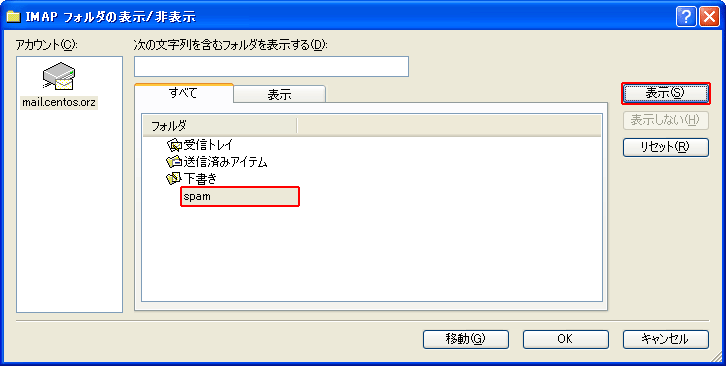 3.「spam」フォルダを選択して「表示」をクリック。
3.「spam」フォルダを選択して「表示」をクリック。
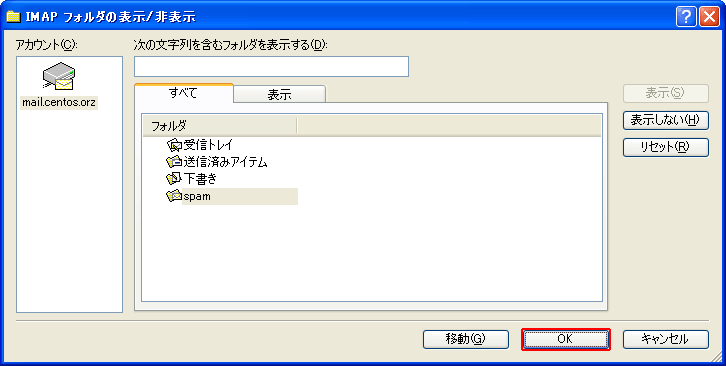 4.「OK」をクリック。
4.「OK」をクリック。
スパムメール送信テスト
[root@centos ~]# echo "XJS*C4JDBQADN1.NSBN3*2IDNEN*GTUBE-STANDARD-ANTI-UBE-TEST-EMAIL*C.34X"|mail user_name@centos.orz
|
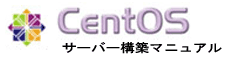
 この章を始める前に下記の設定が必要です
この章を始める前に下記の設定が必要です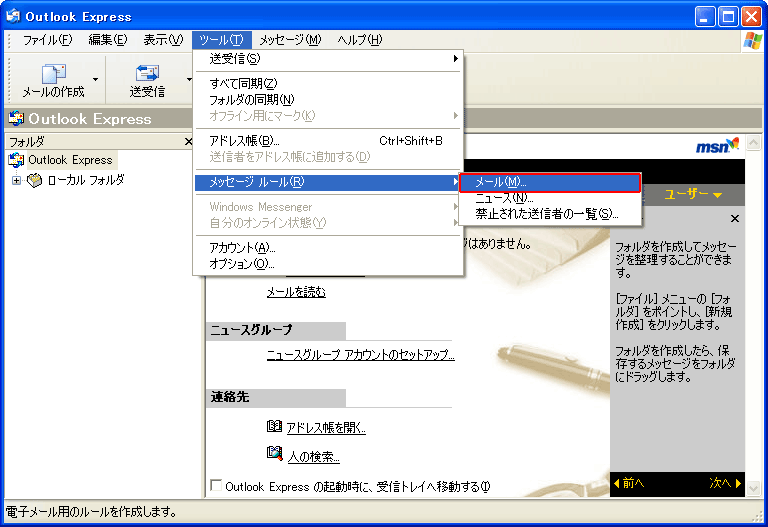 1.上部メニューから「ツール」>「メッセージ ルール」>「メール」をクリック。
1.上部メニューから「ツール」>「メッセージ ルール」>「メール」をクリック。
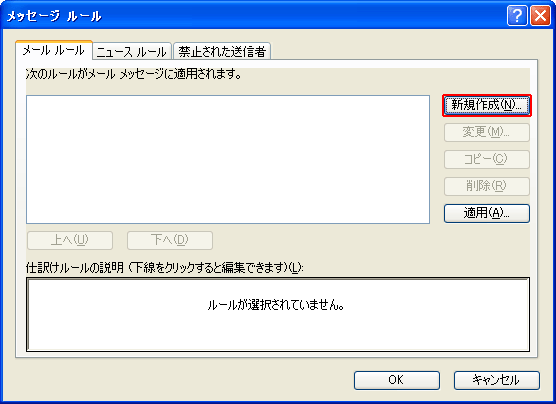 2.「新規作成」をクリック。
2.「新規作成」をクリック。
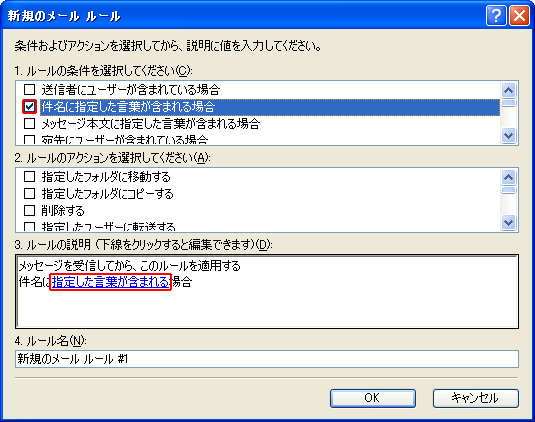 3.「件名に指定した言葉が含まれる場合」にチェックを入れ
「指定した言葉が含まれる」をクリック。
3.「件名に指定した言葉が含まれる場合」にチェックを入れ
「指定した言葉が含まれる」をクリック。
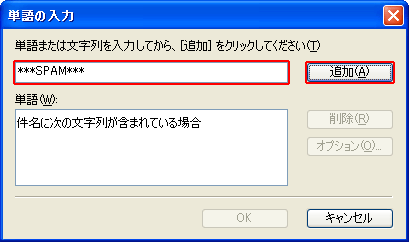 4.「***SPAM***」と入力して「追加」をクリック。
4.「***SPAM***」と入力して「追加」をクリック。
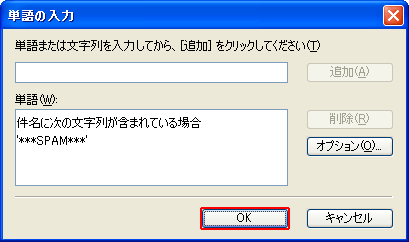 5.「OK」をクリック。
5.「OK」をクリック。
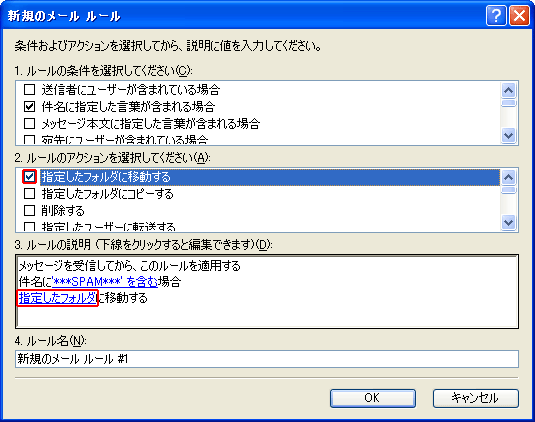 6.「指定したフォルダに移動する」にチェックを入れ
「指定したフォルダ」をクリック。
6.「指定したフォルダに移動する」にチェックを入れ
「指定したフォルダ」をクリック。
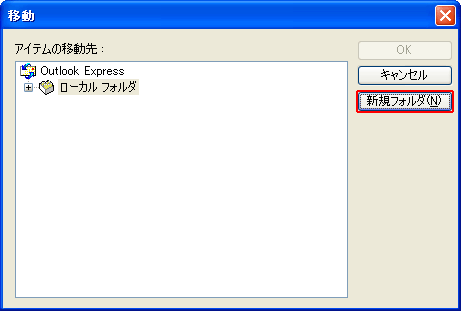 7.「新規フォルダ」をクリック。
7.「新規フォルダ」をクリック。
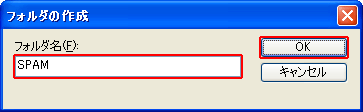 8.「SPAM」と入力して「OK」をクリック。
8.「SPAM」と入力して「OK」をクリック。
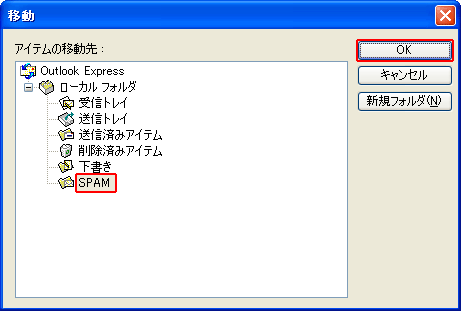 9.「SPAM」を選択して「OK」をクリック。
9.「SPAM」を選択して「OK」をクリック。
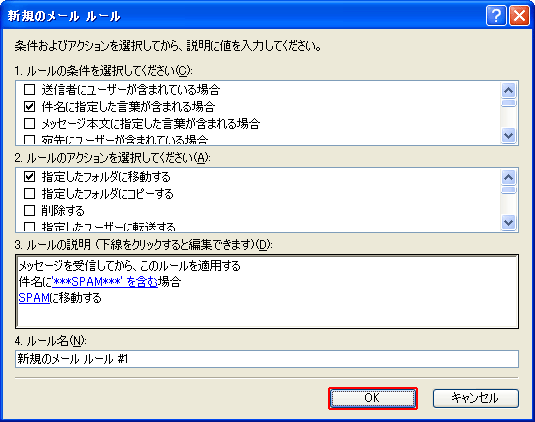 10.「OK」をクリック。
10.「OK」をクリック。
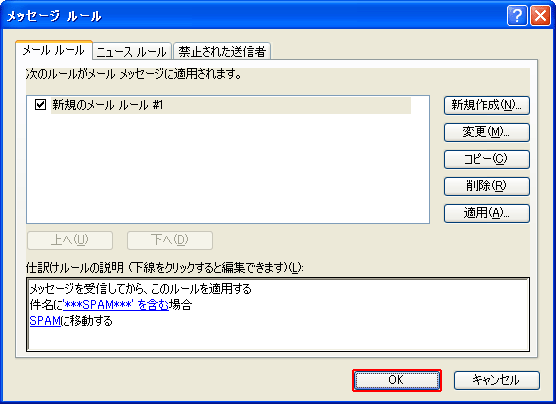 11.「OK」をクリック。
11.「OK」をクリック。
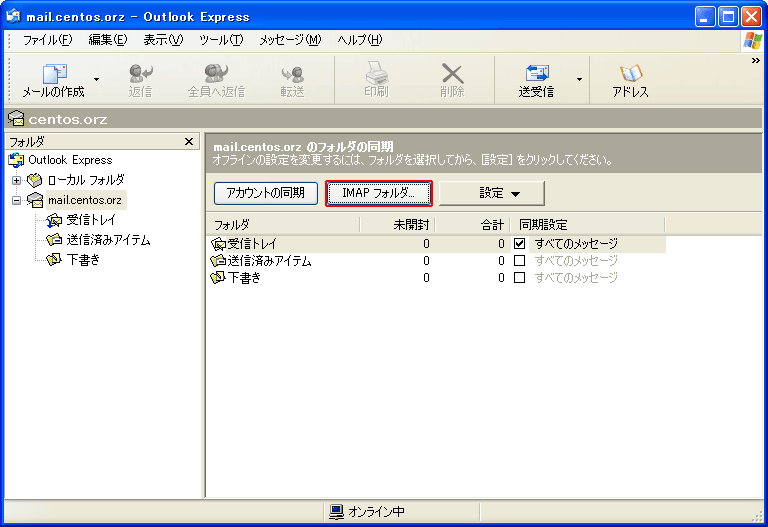 1.「IMAPフォルダ」をクリック。
1.「IMAPフォルダ」をクリック。
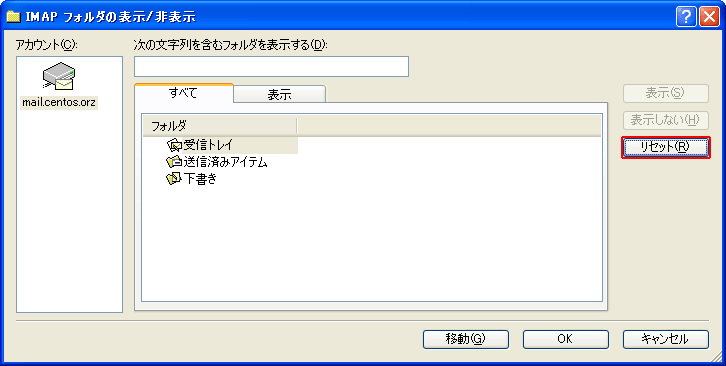 2.「リセット」をクリック。
2.「リセット」をクリック。
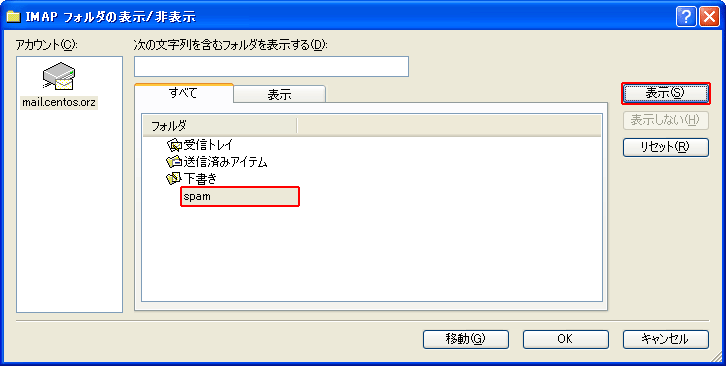 3.「spam」フォルダを選択して「表示」をクリック。
3.「spam」フォルダを選択して「表示」をクリック。
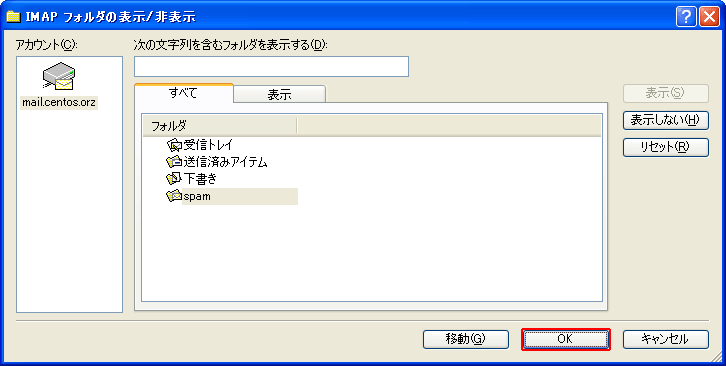 4.「OK」をクリック。
4.「OK」をクリック。

